New Camera Updates: Tap to Zoom, Aspect Ratios, and Film Sims
Happy Sunday everyone!
Over the weekend, I added a few new software features to make the camera more functional. The main ones I want to demo are tap-to-zoom for manual focusing, new aspect ratios, and built-in film simulations.
Quick note: excuse the shaky footage — I made these super fast just to demo the new features.
Tap to Zoom
Since this is a manual-focus-only camera, I wanted an easier way to nail focus. The new tap-to-zoom feature lets you zoom in 2× or 4× anywhere on the screen. The zoom area automatically adjusts to wherever you tap, making it much quicker to check sharpness.
Aspect Ratios
One thing that’s always bugged me about most cameras is how few aspect ratios they offer. So I added a bunch of my favorites. Just press the Aspect button and you’ll be prompted to choose your ratio. The preview and captured image automatically crop to match your selection.
Film Simulations
Since this camera is monochrome-only, I wanted to include classic black-and-white film looks right in the software. The first three simulations I’ve added are HP5, Delta 400, and Tri-X.
Here are some straight-out-of-camera test shots using the Delta 400 simulation (with the IR-cut filter attached):
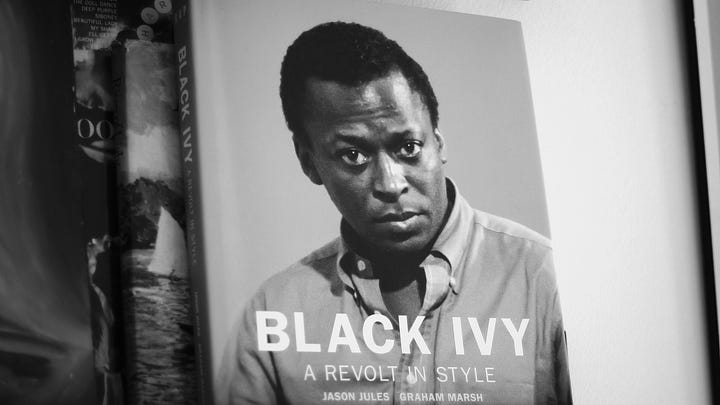



Here are some test shots using infrared:


Overall, I’m really happy with how the software is shaping up. I’m just working through all the bugs so that everything is stable once I release it.
Hope you all have a great start to your week!
Cheers,
Malcolm

